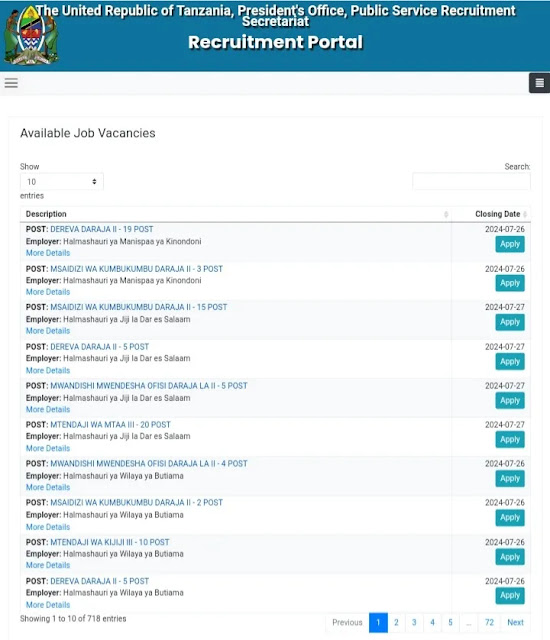ads1
Ajira Portal How to Register Login Find and Apply Jobs
Tanzania’s official online job application system was launched in 2014 and is called the
Ajira Portal. It was introduced to expedite the hiring process and facilitate job searchers’ access to public sector employment opportunities.
Recommended:
Established under Public Service Act No. 8 of 2002 and revised by Act No. 18 of 2007, the Public Service recruiting Secretariat (PSRS), an independent government institution, oversees the portal that guarantees equitable and transparent recruiting for the public sector.
Through the centralization of job listings from multiple public sectors, the Ajira Portal streamlines the job search process and serves as a one-stop shop for Tanzanian job seekers.
Ajira Portal How to Register Login Find and Apply Jobs
How to Find Ajira Portal Job Vacancies
Ajira Portal is an essential tool for all Tanzanians seeking reliable public sector jobs, regardless of their professional backgrounds. Here’s a step-by-step guide to help you find job vacancies that match your qualifications:
Step 1: Log in to Your Ajira Portal Account
- Visit the Ajira Portal homepage: Go to portal.ajira.go.tz.
- Browse the list of available job categories: On the homepage, you’ll find a list of various public service job categories.
- Select your job category: Click on the category that aligns with your qualifications and interests.
- Choose a job that matches your qualifications: Review the job listings under your selected category and pick the one that suits your skills and experience.
Ajira Portal How to Register Login Find and Apply Jobs
Step 2: Use the Ajira Portal Vacancies Page
- Go to the Ajira Portal Vacancies page: This page lists all currently available public service job vacancies.
- View all announced job vacancies: Browse through the comprehensive list of job openings.
- Select a job that fits your field of expertise: Narrow down the options by focusing on jobs that align with your educational background and work experience.
Read Also:
Ajira Portal How to Register Login Find and Apply Jobs
How to Apply for Ajira Portal Job Vacancies
After identifying a suitable job, follow these steps to apply:
- Click on “Apply”: Once you find a job that interests you, click the “Apply” button next to the job listing.
- Attach your application letter: Prepare a well-written application letter and attach it as per the instructions provided.
- Confirm the submission of your application letter: Double-check all the details and ensure that your application is complete before submitting it.
- Wait for an invitation to an interview: If your application is successful, you will be contacted for an interview. Make sure to check your email and the Ajira Portal regularly for updates.
Read Also:
Ajira Portal How to Register Login Find and Apply Jobs
By following these simple steps, you can efficiently apply for jobs through the Ajira Portal and take a significant step towards securing your dream job in Tanzania’s public sector.
Read Also:
Ajira Portal How to Register Login Find and Apply Jobs
Tips for a Successful Application
- Keep your profile updated: Make sure your Ajira Portal profile is always up-to-date with your latest qualifications and experience.
- Customize your application: Tailor your application letter to highlight your most relevant skills and experiences for each job you apply for.
- Prepare for interviews: Research the organization and role you’re applying for and practice common interview questions.
You may navigate Tanzania’s public service job market with confidence and improve your prospects of securing a fulfilling career in the public sector by making appropriate use of the