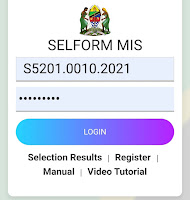
Tamisemi Selform MIS Registration, Login
Tamisemi Selform MIS Registration, Login 2024 Student (Form Four Graduate) – His/her main role in The Selform system is to change some personal information like Home Address, Mobile Number, Email Address and options for schools, colleges and its specifications in other sections due to success in its results.
Tamisemi Selform MIS Registration, Login 2024
The Selform System 2024– Selform Mis – Form four selform 2024– selform.tamisemi.go.tz 2024
This page provides detailed guide on how to How to access, register and login and change combinations, selecting colleges and school choices on Tamisemi Selform System 2024, read the section below for details
How
to access, register and login and change combinations, selecting
colleges and school choices on Tamisemi Selform 2024 –
selform.tamisemi.go.tz 2024 login
How to register and login on Tamisemi Selform System 2024 website selform.tamisemi.go.tz 2022 login – selform.tamisemi.go.tz 2024 registration and access the Form four selform 2023 – selform.tamisemi.go.tz 2024 register
To access and login on Tamisemi Selform 2024 make sure you have
device with internet connection with a web browser installed (I
recommend to use google chrome), When you are online, open your browser
(chrome), type the following address selform.tamisemi.go.tz will find a window to fill in your registration information as shown below. Click the Menu written for Candidates, click here to Register if are the first-time user.
Student Tamisemi Self Form (Selform) – kubadili Combination form Five
A New User - Register to Tamisemi Selform
A Registered User - Log-In to Tamisemi Selform
The TAMISEMI Selform MIS (Selform Management Information System) is a system developed by the President’s Office, Regional Administration, and Local Governments in Tanzania. This system allows Form Four Graduates to modify their Form five combinations choices, Selection of schools and Various colleges based on their CSEE performance. TAMISEMI uses this system to manages the entire process of student selection and allocation to educational institutions.
Why did TAMISEMI adopted the use of SELFORM MIS
In the past, TAMISEMI exclusively relied on an offline traditional paper-based SELECTION FORMS System for student selections and allocation to various public schools and Colleges. However, the government has made a strategic decision to use the Online Selection forms System. This shift has been due to following reasons:
- To provide opportunity for Students to change heir combinations, School, and colleges selections after CSEE results are out.
- Efficient Student Placement: The Online Selection system simplifies the process of allocating students to public High schools and colleges after the release of their final exam results. The system is important in ensuring that students are placed in institutions based on their preferences and eligibility.
- Transparency and Fairness: By using a centralized system, the selection process have been more transparent and less prone to bias. It considers objective criteria, such as academic performance to allocate students fairly.
- Choice Management: Students can express their preferences by selecting schools, colleges, and combinations they want. The system takes these choices into account while making allocations.
- Automation and Optimization: The system optimizes the allocation process by balancing factors like available slots, gender representation, and special needs. It aims to maximize student satisfaction and institutional capacity utilization.
- Standardization: Having a uniform system across the country ensures consistency and reduces administrative complexities.
Form five and Colleges Selection criteria in Tanzania.
The criteria for student selection into various Colleges and public Schools are as follows.
- Academic Performance:
Students’ performance in their Certificate of Secondary Education
Examination, CSEE plays a significant role. Higher scores improve their
chances of selection. For students to be selected for five studies into
various Government schools he or she must mee the following
- Student should have passed NECTA form Four Examination from Division I to III
- Have at least one balanced combination such as HGL, PCB, EGM, CBG, HKL,PCM and other more
- Passing at least three subjects with a credit grade (A, B, or C) in non-religious subjects in the form four examination results.
- The total score of passing grades in seven (7) subjects should not exceed 25.
- The total score of passing grades in combination subjects should be between 3 and 10. Also, there should not be an F grade in any combination subject.
- The student to be enrolled should not be older than 25 years.
- For Colleges Selection. The minimum entry requirements to a certificate or a diploma programme are four non-religious subjects’ passes in Certificate of Secondary Education Examination (CSEE). However, certain programmes may have specific admission requirements depending on the Subject Board under which they fall. The complete details are available on the NACTVET admission guidebook
- Preferences and Choices: Students indicate their preferred schools, colleges, and combinations during the selection forms filling process. The SELFORM system considers these choices when allocating students to institutions.
- Students Admission Capacity: Each educational institution has a specific capacity (number of available slots). The system ensures that the allocated students do not exceed the institution’s capacity.
- Special Needs and Disabilities: Students with special needs or disabilities are accommodated appropriately. The system aims for inclusivity.
- Gender Balance: Efforts are made to maintain a balance between male and female students in schools and colleges.
- Randomization: In cases where multiple students meet the criteria for a particular institution, randomization may be used to allocate slots fairly.
How To Access the TAMISEMI SELFORM System Online
As we have mentioned earlier, the TAMISEMI Online Selection Forms provides the opportunity for students to modify their college and Schools preferences. Every student who need to make changes on their traditional paper-based Selection forms submitted after their final CSEE can now make those changes by accessing the AMISEMI SELFORM MIS system. To access the portal, follow the detailed steps below.
Step 1: Using your mobile device or PC, open your browser (e.g., Chrome) and type the following address selform.tamisemi.go.tz to access the registration window as shown below. Click on the bottom menu written “For Candidates, click here to Register” if it’s your first-time user.
Step 2: Then, fill in the relevant information such as your form four Index Number in the format Example S0101.0020.2018, In order to complete the registration process you will be asked some questions, Answer all the question, Surname, and Year of birth as shown below.
Step 3: Choose your password: The new window will open prompting you to create your new password that you will be using in the future login. The following window will appear:
Step 4: After successfully changing the password, the system will show the notification “Your password Has been changed” indicating that you have successfully changed the Password.
Step 5: Once you have successfully changed your Password, you can now use it to log in in the system by entering your username Example S0101.0002.2018 and the Password you changed.
How To Update Student Personal Information
Once you have successful been able to access the system, the next step is to update your personal particulars. The following window will open, you will only be able to edit or modify the highlighted sections. After finishing filling your details, kindly click Save and hit the Next button at the bottom to proceed.
Updating Student General Choices
The TAMISEMI online SELFORM provides students with four studying options which are, form five, technical education, health colleges and diploma education.
Click on this section to change your selection choices information entering your selections preferences from 1 to 4.
How change Form five Choices, Alternative Options, Technical Education Colleges, Health and Allied Sciences and diploma education colleges.
Typically, after completing their Form Four examinations, form four graduates are given with an opportunity to select their educational preferences using traditional paper-based offline selection forms.
Once the CSEE results released, TAMISEMI offers students an additional chance to modify their section choices.
This section provides a step-by-step guide on how you can change, edit, and modify your selections for Form five Choices and colleges.
Alternative Options
In case you will not be selected for your four choices from the General Choices, This option will give you an opportunity to be selected to Colleges under the Ministry of Agriculture, Ministry Of Lands and Human Resettlement, Ministry Of Tourism And Natural Resources, Ministry of Livestock and Fisheries and President’s Office, Regional Administration, and Local Governments.
Click to enter this area to changing your choices, select your options and click SAVE & NEXT button to proceed to the Form five selections Student Detailed Choices.
Form Five (V) Student Detailed Choices
This section enables students to apply, change or update their form five schools selections choices. To change your choices for Form V schools and its specialties, kindly search and select the school of your choice, you can add up to five choices: NOTE – you will only see Combinations and schools based on your results. After finishing, click SAVE & NEXT or Save & Go Back.
How To Select or update your Technical Education Colleges
This section allows you to change or update your Technical Colleges selections.
To change your choices for Technical Colleges and its specialties kindly search and select the college of your choice: NOTE – To modify this section you must have passed PCM combination in your results. After finishing, click SAVE & NEXT or Save & Go Back.
How to update and select for the Health and Allied Sciences Colleges
This section enables students to select and apply for Health and Allied Sciences Colleges. To change your choices for Health Colleges and its courses, kindly search for any college and course you want to study. After finishing, click SAVE & NEXT or Save & Go Back.
Diploma education
If you are interested to study in Education Colleges , you can change and update your selection choices for Education Colleges and its courses. After finishing, click SAVE & NEXT or Save & Go Back.
Other Colleges
If you would like to update your selections for Other Colleges, you can change your choices for Other Colleges and its courses by searching for the collages and courses you want to study. After finishing, click SAVE & NEXT or Save & Go Back.













